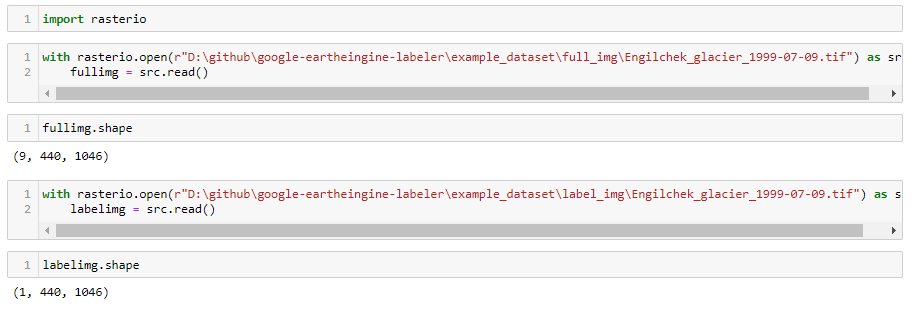Dataset Setup
This tutorial walks through the process of labeling the TIFF dataset. The tutorial assumes the TIFF dataset is already extracted from Google Earth Engine.
⚠️ If you are running the labeling script: Activate the Conda virtual enviromnent!
Dataset Location in Project Repo
How to set up dataset for labeling
TREE
.
├── example_dataset
│ ├── full_img
│ └── label_img
├── README.md
├── requirements.txt
├── src
│ ├── checkpoint_data
│ ├── __pycache__
│ └── run_annotation.py
├── testing_data
│ ├── checkpoints
│ ├── data_loader.ipynb
│ ├── full_img
│ └── label_img
└── tests
├── polygon_mask_test.pickle
├── test_config.yml
└── test_run_annotation.py
testing_data is the offical format for a (labeled) dataset
Example_dataset will be our example for this tutorial
Dataset Configuration
./example_dataset
├── full_img
│ ├── Engilchek_glacier_1999-07-09.tif
│ ├── Engilchek_glacier_1999-08-10.tif
│ ├── Engilchek_glacier_1999-08-26.tif
│ └── Engilchek_glacier_1999-10-13.tif
└── label_img
├── Engilchek_glacier_1999-07-09.tif
├── Engilchek_glacier_1999-08-10.tif
├── Engilchek_glacier_1999-08-26.tif
└── Engilchek_glacier_1999-10-13.tif
⚠️ The full_img file name must be the same as the ones label_img
tip
| subdirectory | description |
|---|---|
| full_img | This subdirectory is where the TIFF image file with ALL the bands are present |
| label_img | This subdirectory is where the TIFF image files that will be used to label (only consist of a few bands) are present |